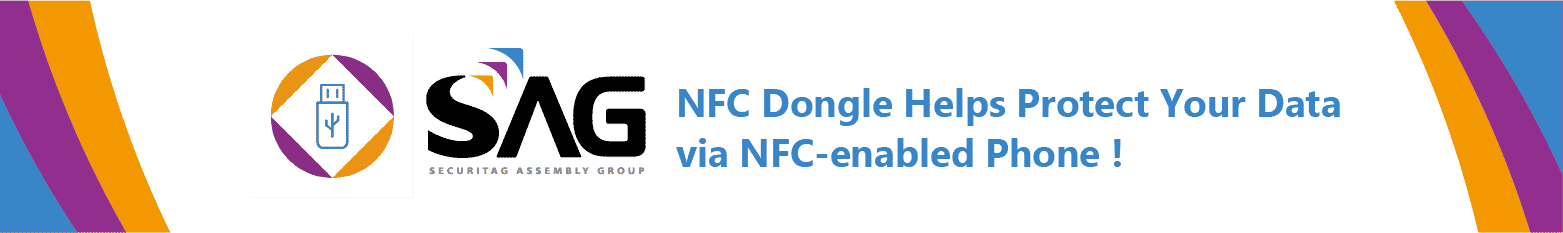Choose Year
年を選択
年を選択
NFC Dongle Protects Your Data in Just One Tap
Information security aims to prevent or reduce the unauthorized access to data which is stored in cloud or hardware-based drive. Although ways of verification to get access to the data are available, password entry is a clumsy process and prone to the leakage risk. SAG has come up with NFC Dongle with 0806 Dynamic Tag Module embedded inside to give you the verification in a contactless way just by tapping your NFC-enabled phone to it. With multiple features below, NFC Dongle makes access verification efficiently and safeguards your data storage.
Easy to Use
Download the NFC Dongle App on Google Play or App Store. Use your phone to read/write NFC Dongle. It is easy to set up password, lock or unlock NFC Dongle via the intuitive user interface on the App.
Strong Authentication
Alternative authentication methods on the smart phone make the verification of a user’s identity easy and elevate the security level under such mechanism.
You Phone is the Key to Access
Use your NFC-enabled phone and select biometric or password authentication to access NFC Dongle. It also helps reduce the operational cost from IT support when the user forgets password.
Password Control
When NFC Dongle is passed onto another person, only those who know the password can operate it. Password entry is only needed in the initial reading and smart phone authentication will then be introduced to simplify the process.
·We are eager to show you how NFC Dongle works in the following video.
Play Video